How to Hone Your Debugging Skills: Essential Strategies for Efficient Code Problem-Solving
- Ashwani Agarwal
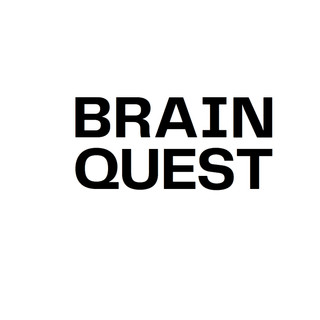
- Feb 5
- 4 min read
Debugging is a fundamental part of software development. While coding is often seen as the main challenge, locating and fixing bugs can be equally demanding. For developers, the ability to swiftly find and resolve issues in code greatly enhances productivity and code quality. This post will explore practical strategies, tips, and tools that can help you excel at debugging and streamline your problem-solving approach.
Understand the Problem
Before jumping straight into the code, take time to properly understand the problem you are facing. Read through issue reports and user feedback, or try to recreate the issue yourself. Make sure you have a clear distinction between the expected behavior of your code and what is actually happening.
For instance, if a function is not returning the expected results, compare it against a known good example. This foundational understanding will guide you effectively throughout the debugging process, acting as a roadmap to pinpoint the source of the problem.
Use Print Statements
One of the simplest yet effective debugging techniques is the use of print statements. By inserting print statements in your code, you can track the flow of execution and monitor variable values at specific moments.
Using print statements can quickly reveal the root cause of an issue. For example, if a variable unexpectedly contains a null value, a print statement right before the line where the variable is used can help trace back to where it was assigned.
Leverage a Debugger Tool
Take advantage of the debugging tools available in most modern programming environments. These tools allow you to set breakpoints, inspect variable states, and step through code line by line.
For instance, when using Visual Studio Code, you can simply click next to the line number to set a breakpoint. This functionality lets you pause execution and inspect the state of your application, significantly improving your debugging efficiency.
Isolate the Problem
In larger codebases, it's easy to feel overwhelmed. A useful debugging technique is to isolate the problematic section of code.
You can do this by commenting out sections of code or creating test cases that target specific functions. For example, if a function processes user input, writing a unit test that checks varying inputs can help locate the fault more easily. This approach reduces complexity and helps you focus your attention where it is most needed.
Review and Refactor Your Code
Complicated or poorly structured code can hide bugs. Take time to review and refactor your code to improve its clarity and quality.
Make sure your code adheres to best practices and is organized logically. Statistics show that well-organized code can reduce debugging time by up to 30%. A well-structured codebase is not just easier to debug; it also enhances maintainability over time.
Write Unit Tests
Implementing unit tests is a proactive way to save time when debugging. A robust suite of tests can catch issues early in the development cycle.
For instance, with a comprehensive testing suite, you can identify regressions early on, ensuring that your code behaves as expected after modifications. According to industry surveys, teams that practice test-driven development report 40% fewer defects in production.
Collaborate with Others
Sometimes, another person's perspective can lead to valuable insights. Collaborating with colleagues or engaging in a coding community can provide new ideas and assist in problem-solving.
Activities like pair programming or code reviews can highlight bugs that you may have missed. A simple discussion about your approach can sometimes reveal overlooked details or solutions.
Keep an Eye on Error Messages
Error messages can much more than just frustrating distractions; they often point directly to the source of a bug. Rather than dismissing them, spend time analyzing them.
Understanding the type of error, its line number, and the context can streamline your debugging process and direct your attention to the faulty code.

Utilize Logging
Incorporating logging into your application can be crucial for debugging. By logging important events, errors, or state changes, you gather valuable information about your application's performance in real-world scenarios.
For example, if you log specific user actions and the corresponding application state when an error occurs, you may discover that certain actions trigger the bug only in production. This data helps track down elusive issues that are hard to reproduce in testing environments.
Take Breaks When Stuck
It’s normal to hit a wall when debugging. If you find yourself stuck, consider taking a break.
Stepping away from the code for even a short time can give you a fresh perspective and make it easier to spot errors you may have previously overlooked. Studies suggest that taking regular breaks can boost productivity by up to 25%.
Stay Curious and Keep Learning
The technology landscape is always changing, including debugging techniques. Cultivate curiosity and commit to learning new tools and practices.
Engaging in coding forums, attending workshops, or taking online courses can build your debugging skills and keep you informed about the latest advancements in the field.
Mastering the Art of Debugging
Effective debugging may seem like a formidable challenge, especially in complex projects. However, by incorporating these strategies into your workflow, you can dramatically enhance your problem-solving capabilities.
Take your time, use available tools wisely, and commit to continuous learning. As you refine your debugging skills, you will not only solve issues more efficiently but also gain the confidence to tackle even the most challenging code problems, leading to more robust and reliable software.
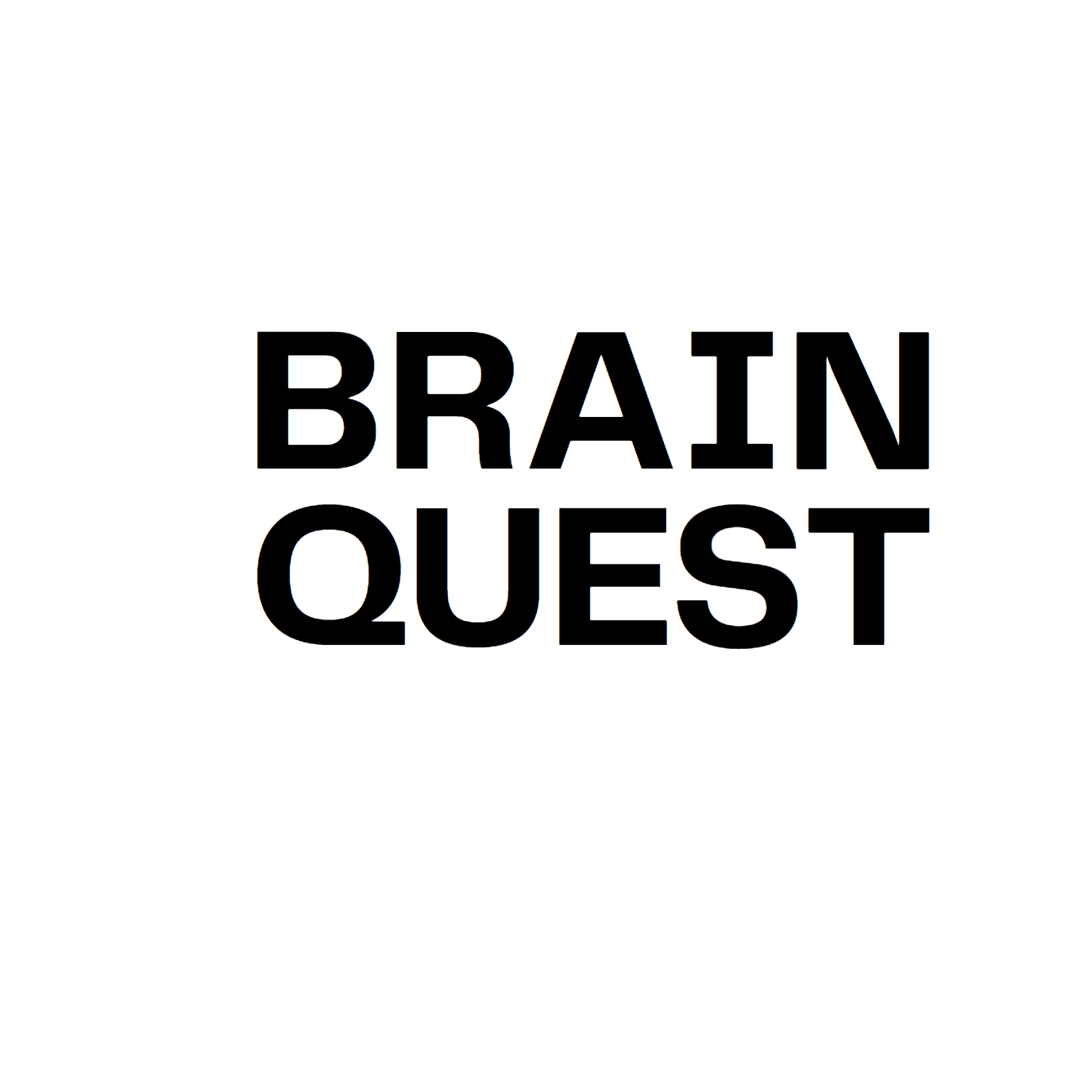


Comments